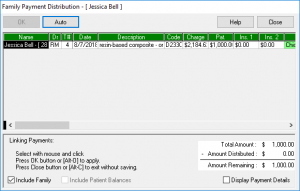Patient Transaction Screen – Linking Payments Using Auto
If you do not want to distribute the payment amount to specific lines of treatment, you can use the Auto button and MOGO will automatically link the payment to the oldest balance. Note: Do not use the Auto feature if you are tracking collection by providers since you cannot select the service providers.
You can either click on Auto when the Payment Distribution window opens or you can customize your Office Setup to automatically distribute all personal payments to either the patient or the family on the Distribution tab.
If you would like to apply the payment to the oldest balance, click Auto. If you are showing all family members, the payment will go to the oldest balance in the family.
If you would like to apply the payment only to the patient whose Transaction screen you are on, remove the “x” from Show All Family Members. Click one time to remove the “x”.
Note: A Daysheet by Service Provider will show distributions if you click on the gray box on the Report screen and select the names of the providers.