Participating Plan w/Adjustment Screen
The office’s usual fee is entered on the Transaction screen. The usual fee for the office will be used for the adjustment calculation.
In the following example, code D2330 was entered with an Office Fee of $50.00 on the Transaction screen. An insurance payment of $15.00 was then entered on the patient’s Transaction screen.
The Participating Plan with Adjustment screen opens automatically and is then filled in with the Approved/Accepted Fee ($40.00), the Allowed/Plan Calculation Fee ($30.00), and the Coverage % (50%) based on the EOB.
Note: If you add the Plan Payment ($15.00) and the Patient Pays ($25.00) amounts together they will equal the Approved/Accepted Fee ($40.00).
Fields on the Participating Plan with Adjustment Screen:
Office Fee: The Office Fee is your usual fee for this Service Code. This field cannot be edited. In this example, the Office Fee is $50.00.
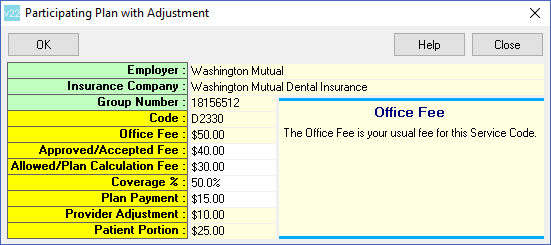
Approved/Accepted Fee: The Approved/Accepted Fee is the amount this insurance plan allows you to charge for this Service Code. You can edit this field as needed.
The difference between your usual Office Fee and the Approved/Accepted Fee is the amount that will be adjusted (Provider Adjustment).
Example: $50.00 – $40.00 = $10.00
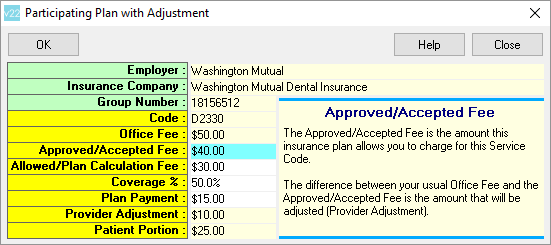
Allowed/Plan Calculation Fee: The Allowed/Plan Calculation Fee is used along with the Coverage % to calculate the insurance payment portion (Plan Payment). You can edit this field as needed.
The difference between the Approved/Accepted Fee and the Allowed/Plan Calculation Fee will be added to the Patient Portion. Note: This may only be part of the Patient Portion.
Example: $40.00 – $30.00 = $10.00
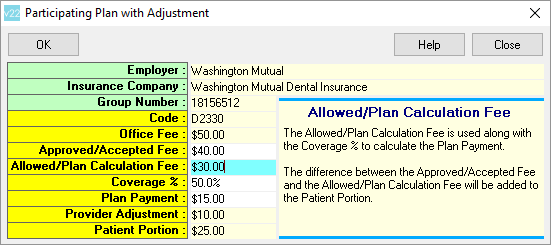
Coverage %: The Coverage Percentage, along with the Allowed/Plan Calculation Fee, is used to calculate the insurance payment amount (Plan Payment). You can edit this field as needed, however it will not automatically change the Plan Payment amount.
Example: $30.00 x 50% = $15.00
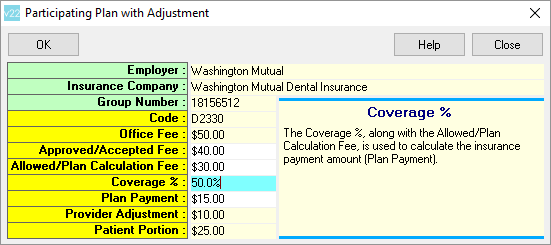
Plan Payment: The Plan Payment is the insurance payment amount. You can edit this field as needed.
The Allowed/Plan Calculation Fee multiplied by the Coverage % is the Plan Payment.
Example: $30.00 x 50% = $15.00
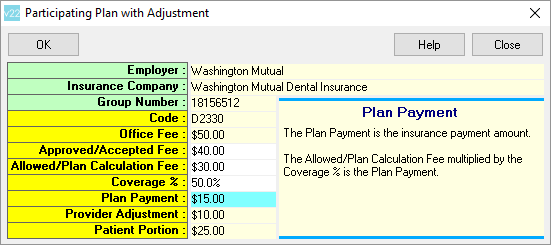
Provider Adjustment: The Provider Adjustment is the amount of the patient’s discount. This field cannot be edited.
The difference between your usual Office Fee and the Approved/Accepted Fee is the Provider Adjustment.
Example: $50.00 – $40.00 = $10.00
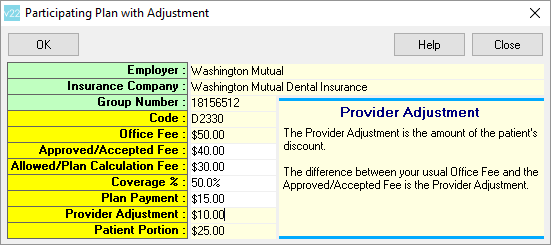
Patient Portion: This is the amount that is due from the patient. This field cannot be edited.
The Approved/Accepted Fee minus the Allowed/Plan Calculation Fee is part of the patient portion. The Allowed/Plan Calculation Fee minus the Plan Payment is also part of the patient portion.
($40.00 – $30.00 = $10.00) + ($30.00 – $15.00 = $15.00) = $25.00
Note: The Patient Portion plus the Plan Payment will equal the Approved/Accepted Fee
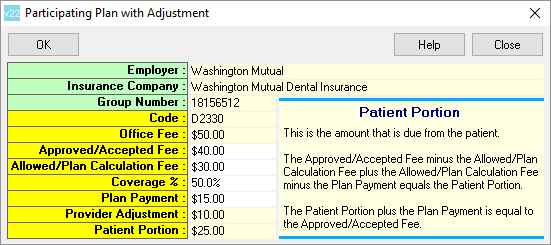
Click here for other Examples of Participating Plan with Adjustment.
