Editing Insurance Plan Percentages
MOGO will estimate a percentage of your usual fee when you update the coverage percentage in the Insurance Plan.
Follow these steps to edit insurance plan percentages:
- Click on GoTo from the Transaction screen or the Patient Lookup List.
- Click on Primary Insurance Plan or Secondary Insurance Plan.
or
- Click on the letter P
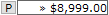 in the bottom right corner of the Transaction screen. Click on S for secondary plan information.
in the bottom right corner of the Transaction screen. Click on S for secondary plan information. - Click on Edit.
- Click under the P.Cov.% column and type the percentage amount. Press [Enter]. Any lines that have been edited will appear in black. The global plan will appear in red.
- Click on Done when finished editing.
- Click on Yes to save changes.
- Click on Close to exit the Insurance Plan screen.
By modifying benefits for one patient, you have modified benefits for everyone with the same employer, insurance company, and group number!
Tip: Double click on the ![]() Remaining Insurance Benefits dollar amount to edit the remaining insurance benefits, remaining deductible and year to date benefits used only for this patient. The changes you make are for this patient only and will not affect any other patients with the same insurance plan.
Remaining Insurance Benefits dollar amount to edit the remaining insurance benefits, remaining deductible and year to date benefits used only for this patient. The changes you make are for this patient only and will not affect any other patients with the same insurance plan.
