Transaction Screen File Menu
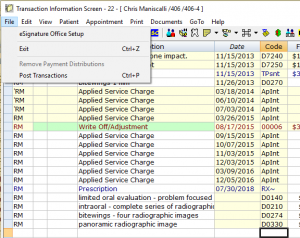
(Click image for full size)
File on the menu bar of the Transaction screen contains the following options:
- eSignature Office Setup
- This setup contains the default setting for new eSignature computers, the setup for documents that need to be signed, and the destination computers where the patient will sign.
- Exit [Ctrl+Z]
- Closes the Transaction screen.
- Remove Payment Distributions
- Remove any payment distributions from the highlighted transaction(s). Note: If you have no transactions highlighted this option will be grayed out.
- Post Transactions [Ctrl+P]
- Opens the Post Transactions window to post completed transactions to history.
