Patient Transaction Screen Patient Balance Information
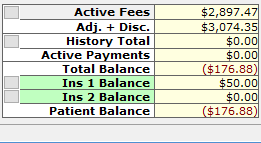
The individual patient balance information is in the bottom middle portion of the patient Transaction screen. This will show completed treatment fees, adjustments and discounts, total from patient History, active payments, insurance pending, and patient balance information.
The fields are shown as follows:
- Active Fees – The Active Fees field is the total amount of treatment that has been completed (dated) on the Transaction Information screen. You can also view only today’s information by clicking on the gray button in this field.
- Click on the gray button to “Show totals for today”.
- The Active Fees field will change to “Today’s Fees”, the Adj & Disc field will show only today’s adjustments and discounts, History Total will change to “Previous Balance”, and Active Payments will be “Today’s Payments”.
- The Total Balance, Insurance Balance, and Patient Balance amounts will not change.
- Adj. & Disc. – This is the total amount of any adjustments or discounts that are on the Transaction Information screen. Note: Discounts are distributed to lines of treatment and should not appear in green.
- History Total – The total amount due from the patient History screen. There is a gray box next to this field. Click on the gray box to access the patient’s History screen.
- Active Payments – This is a combination of both patient and insurance payment amounts. The Active Payments field on the Transaction screen will show the amount that was distributed until it is sent to History. If you mark “View Distribution Codes” under View from the menu bar, you can see these distributions.
- Tip: If you linked a payment from another family member to this patient, you will see an amount in the Active Payments field if the payment was not sent to History.
- Total Balance – This will show totals minus any adjustments or payments.
- Ins1 Balance – Estimated amount that the primary insurance will pay.
- Ins2 Balance – Estimated amount that the secondary insurance will pay.
- Patient Balance – This is the Total Balance minus insurance estimate.
