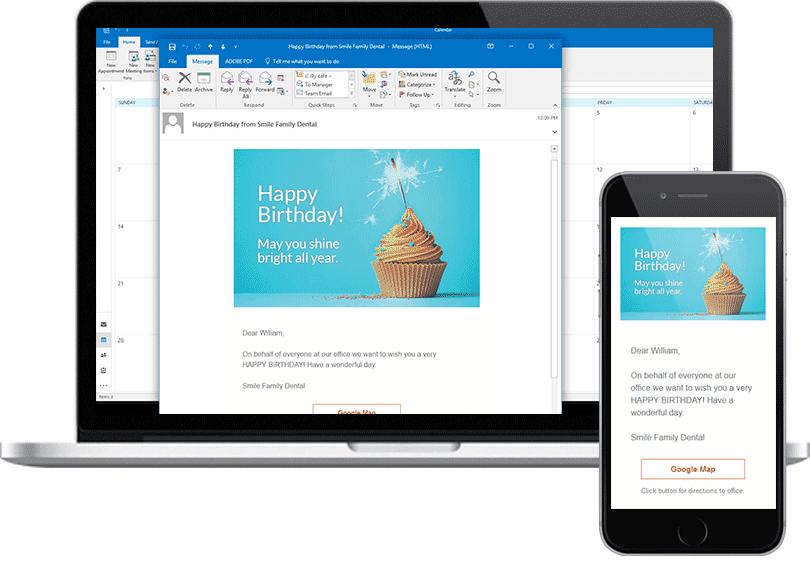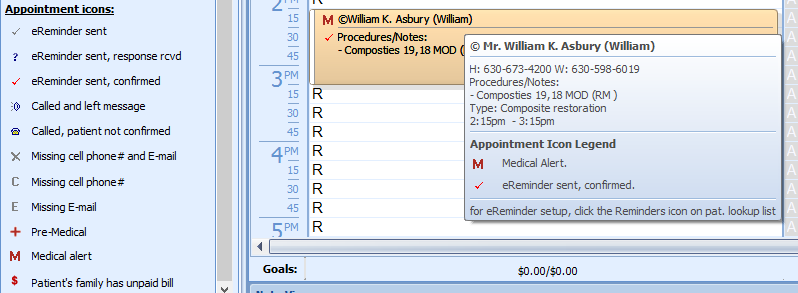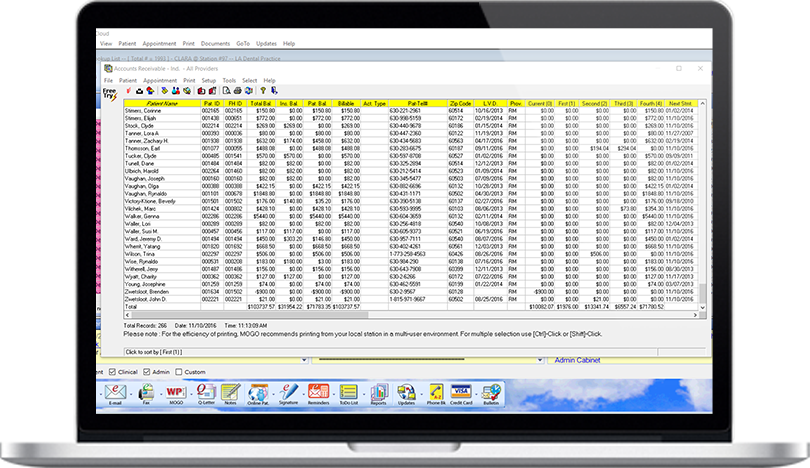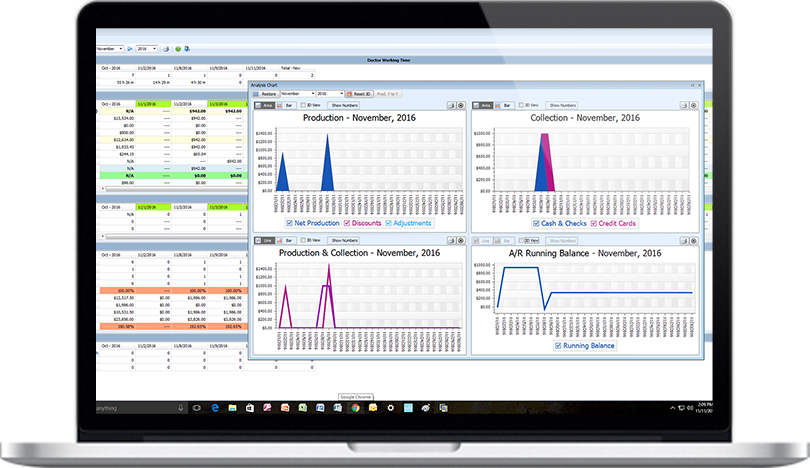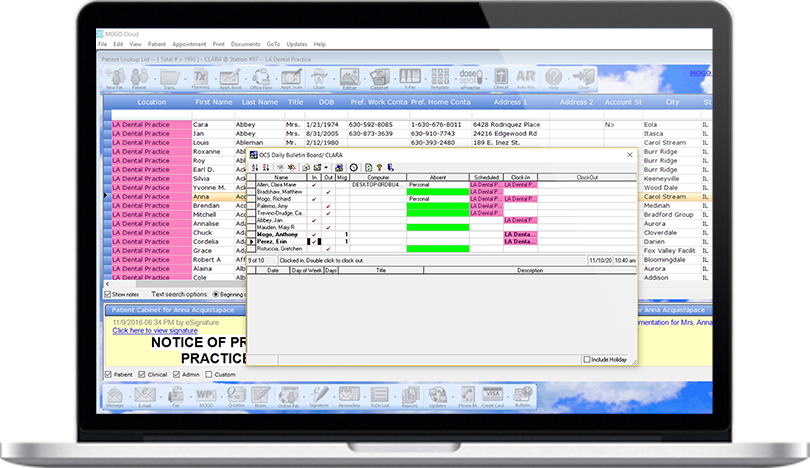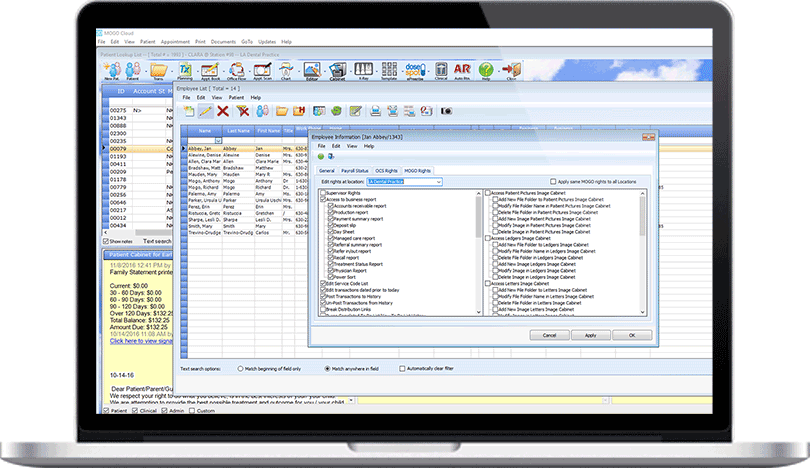Easy-to-use administrative features for optimal behind-the-scenes organization to save your dental practice time and money.
With all the patients moving through your office, it’s easy to lose track of all the other things that need to get done to keep things running smoothly tomorrow, next week, and even next year. MOGO is there to help you complete those tasks quickly and efficiently so you can provide the level of service your patients deserve and still get home on time. There are hundreds of features that lighten the load and help you manage your practice with just a few clicks. Let MOGO help you stay organized and get rid of all the paper cluttering up your desk.
Once the patient confirms the appointment by clicking on the CONFIRM button, it is automatically updated in your appointment.
eReminders
Send Appointment Reminders, Appointment Confirmations, Reactivate Past Due Recall Patients and Send Birthday Wishes via text message or email for free.
The eReminder system takes some of your most time-consuming office tasks and rolls them into one simple automated process. Recall cards, appointment confirmations, birthday cards and appointment reminders are automatically sent to patients with email addresses or mobile phone numbers. And even though eReminders are fully automated, you can completely customize the process to fit the needs of your office. You can even disable the full-blown automation if you want fine control over when or how many of each type of eReminder is sent. Are you short-staffed today? Appointment confirmations and reminders aren’t a problem, but Recall cards generate more calls than you can handle as patients try to schedule appointments. You can send some out in the morning, send some more out in the afternoon, and leave the rest for tomorrow.
Every day, MOGO dental management software provides a list of patients who need to be contacted through traditional methods. Each patient is clearly labeled so you know at a glance why they’re on the list. If they’re missing an email address or cell phone number, you can get that information while you have them on the phone. If eReminders were sent and the patient never responded, you know that too so you can confirm the information you have on file. Of course, patients who opt-out of eReminders are also displayed on this list.
Best of all, everything you need is built into the program so there are no extra modules to buy, no monthly fees, and no 3rd parties accessing your data.
Savings
Other companies charge $3,000.00 to $5,000.00 annually to send reminders and greetings electronically, which cuts into your profit margin. You also have to leave both your database and internet firewall wide open to allow outside access making your data vulnerable.
There are NO EXTRA FEES or third-party companies to deal with, patient communication is at its best, most efficient, and secure with MOGO’s integrated eReminders.
Flexibility
With a customized setup, you may automatically send your reminders any time of the day.
Choose from texting, email, letters, postcards, or even voice reminders, everything is automatically tracked and individually saved to the patient record. Patients’ confirmations are automatically retrieved and marked so you can see at a glance which patients have confirmed their appointments before the beginning of the day.
The new automated Voice Reminders will call patients to remind them of appointments and when it’s time for a cleaning! Just set up your script and let Voice Reminders make the calls for you!
Appointment Confirmations
After the appointment is scheduled, setup eReminders to automatically send out a reminder email or text message to remind patients of the upcoming appointment. Once the patient confirms the appointment by clicking on the CONFIRM button, it is automatically updated in your appointment book.
Electronic birthday cards are a simple way to maintain contact with your patients between appointment.
Once the patient confirms the appointment by clicking on the CONFIRM button, it is automatically updated in your appointment.
Accounts Receivable
Choose the billing strategy that works best for you and your cash flow. Whether you bill daily, weekly, or monthly, MOGO keeps track of your billing cycle and makes sure statements go out when they’re supposed to. Just open the Accounts Receivable report and click print or email. The report lets you sort by any column so it’s easy to review accounts by name, aging period or provider. Of course, you can also manually select the statements you want to print or send.
eClaims
Send your claims electronically within MOGO by taking advantage of our partnership with Change Healthcare. We have partnered with Change Healthcare and created a direct interface in MOGO for seamless eClaim submissions. Expedite insurance payments and reduce overhead by sending your insurance claims using our eClaims feature. You can track submitted eClaims, view approved and rejected eClaims and view your history all within MOGO.
Insurance Eligibility
Our partnership with Change Healthcare gives you another tremendous benefit. In addition to the direct interface for eClaim submissions, we have also created an interface for checking Insurance Eligibility within the program. Real time checking of insurance benefits saves the office time by reducing and even eliminating rejected claims; increase treatment plan acceptance rates; eliminate lengthy insurance phone calls; and, most importantly, is a cost effective way to increase productivity for your office.
Business Analysis
Whatever you need to know about your practice, you’ll find it in the Business Analysis Report. All of your office’s vital signs are automatically tracked for you here. Production and collection totals are broken down by type, summarized and averaged for you. Other metrics, like the number of patients that were referred by existing patients or the percentage of presented treatment plans that were actually accepted. All of these statistics can be viewed by year, month or day.
Reports
With MOGO dental practice management software’s powerful engine running the reports, the possibilities for your office are almost endless. The intelligent reporting strategy used by MOGO moves a number of traditional reports into instant lists that can be sorted and worked by staff members efficiently. Printing a Treatment Status report and crossing off names as you make calls is a thing of the past. Of course, we still have traditional reports for things like daysheets and deposit slips. And for anything we may have missed, there’s Power Sort.
Power Sort Reports
MOGO dental practice management software’s Power Sort allows you to completely customize what you see and the report generator gives your practice the ability to run customized reports from hundreds of fields. One click and you have detailed breakdowns of anything on the report. Easily see what services are most popular and profitable, and which providers generate the highest revenue in your office.
Instant Reports
These display real-time information that can be sorted by any field and include patient notes and any pop-ups that you’ve defined for patients as you navigate through the report.
| Instant Recall | MOGO’s instant recall let you see everything that’s happening with your recall. Whether your patients are grouped by month or by aging period, you’ll always know how many patients are being tracked and when they’re due. MOGO even shows you patients that aren’t being tracked, so you’ll never lose a patient just because they came in for an emergency and never had a cleaning. |
| Real Time Treatment Status | Review your past-due insurance claims and pre-authorizations, broken down by aging period. Always know if you missed sending an insurance claim by checking the unclaimed completed treatment report. You will also find treatment plan and incomplete treatment reports in this section. |
| Real Time Budget Plans | Review all of your payment arrangements. Two easy lists let you see which ones are current and which ones are past-due. |
| Real Time Appointment List | See all your appointments in a simple easy-to-view list. Broken down by year and month, this list lets you quickly see exactly how many patients are scheduled the week that the Doctor wants to take a vacation. |
| Real Time Refer Out Report | Keep track of all the patients you’ve referred out to specialists. View all of your patients or break the list down by specialty and specialist. |
| Real Time Refer In Report | Make sure those referrals keep coming in, track which dentist referred a patient to you, and keep them updated with your progress. |
Traditional Reports
| Accounts Receivable Reports | Always know exactly how much money is owed to your practice. View the totals and sub-totals by patient, insurance and aging period. Setup your billing options and customize your statement messages. Print or email statements and past-due billing letters. |
| Production Reports | Understand where your production is coming from, for the entire practice or individual service providers. Whether you want a general overview or complete details, you’ll always know which services are being performed and how much is being produced. |
| Payment Summary Reports | If you pay staff members by collections, these are the reports for you. Always know exactly how much collection was applied to each service provider for any date range. Even if you don’t pay by collection, you can easily see exactly where the money you’re collecting is coming from. |
| Deposit Slips | View your daily payments with totals, broken down by payment type, with or without credit card payments. |
| Referral Summaries | Always know which referral sources are generating the most business. More than just counts, these reports tell you how much you have produced and collected too. |
| Day Sheets | View a quick summary of your office’s daily financials. Group by date, patient, patient provider or service provider and send it directly to your accountant! |
| Managed Care Reports | Track your gains and losses when you accept managed care plans. Whether you break it down by plan, doctor or patient, you’ll have the information you need to make informed decisions. |
To Do List
Organize any projects you need to remember to follow up on and even create your own lists. For example; create an inventory list with color coded dates reminding you to call or place your orders.
Time Clock
With an integrated time clock, you can track all your employee hours for payroll. Track their eligible vacation, sick, and personal time for the year. See when your employees clock in and out. If a hygienist calls in sick, check the time clock to see if there are any appointments they may have scheduled for the day. Create time clock reports for yearly benefits.
Auditing & Security Rights
Setup specific program security rights per login name and track modification. Select specialized areas including, the basics, reports, and time clock modification. Special, customized Secure Cloud login setup with password level security to protect your important patient information.