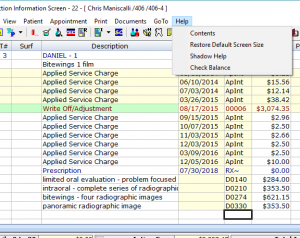Transaction Screen Help Menu
Help on the menu bar of the Transaction screen contains the following options:
- Contents
- Opens the MOGO Help Knowledge Base.
- Restore Default Screen Size
- Restores the Transaction screen to the default size.
- Shadow Help
- This option will have a checkmark next to it if it is enabled. When enabled, a pop up will display help when you click anywhere on the Transaction screen.
- Check Balance
- This will verify payment distributions that were done for this patient (and their family members).You cannot stop this utility program once it is started. This utility program will break distribution links and you will then need to relink them.