Message Tab
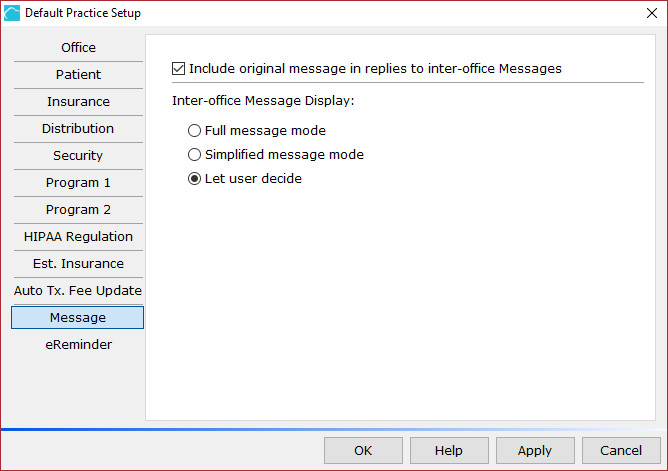
MOGO features a handy interoffice messaging system. These messages are not sent computer to computer, but login to login. The first option on this screen is whether to include the original message in replies, similar to how email replies work. The messages can not only include patient sensitive information, but they can be linked to a patient’s record. To keep things secure, you can set a default for how the messages are displayed. Full mode includes information that might be sensitive, where simplified mode does not. You can choose to force all users to display messages the same or to let each user decide how their messages show.
